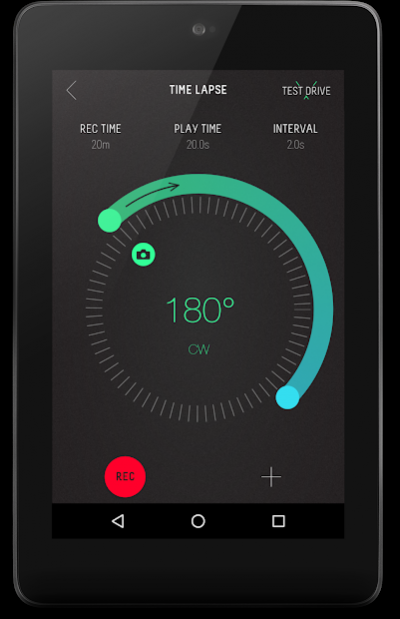Syrp - Genie
Download
Free Version
Publisher Description
Upping your production value with motion control just got a whole lot easier! The Syrp Genie App connects to the Genie Mini via Bluetooth for smooth motion time-lapse, video, panorama and 360° turntable product photography. You set the parameters, it does the work.
The App is simple to use and includes presets for quick setup alongside tutorials and help screens to make sure you’re up and running as quickly as possible. Program record times, interval, and movement parameters simply with beginner-to-pro-friendly design.
Features:
- Control the Genie Mini for smooth panning or tilting camera motion time-lapse and video
- Setup panoramic photos or 360° turntable product photography
- Customise move shoot delay, interval, record time and playback time
- Option to repeat movement, set continuous movement or bounce back in video mode
- Various presets, HDR Time-lapse and movement ramping options available.
The Genie Mini can be used with a variety of cameras including smartphones, GoPro, mirror-less and DSLR cameras.
Known compatibility issues:
These phones can be used with the App to control the Genie Mini, but cannot update the firmware. You will need to update the Genie Mini firmware on another android, or iOS device.
Moto G
Note 3
Note 4
About Syrp - Genie
Syrp - Genie is a free app for Android published in the Screen Capture list of apps, part of Graphic Apps.
The company that develops Syrp - Genie is Syrp. The latest version released by its developer is 1.0.
To install Syrp - Genie on your Android device, just click the green Continue To App button above to start the installation process. The app is listed on our website since 2018-09-18 and was downloaded 19 times. We have already checked if the download link is safe, however for your own protection we recommend that you scan the downloaded app with your antivirus. Your antivirus may detect the Syrp - Genie as malware as malware if the download link to nz.co.syrp.geniemini is broken.
How to install Syrp - Genie on your Android device:
- Click on the Continue To App button on our website. This will redirect you to Google Play.
- Once the Syrp - Genie is shown in the Google Play listing of your Android device, you can start its download and installation. Tap on the Install button located below the search bar and to the right of the app icon.
- A pop-up window with the permissions required by Syrp - Genie will be shown. Click on Accept to continue the process.
- Syrp - Genie will be downloaded onto your device, displaying a progress. Once the download completes, the installation will start and you'll get a notification after the installation is finished.